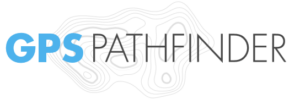HERE WeGo is a free GPS app that makes city navigation easy whether you are driving, looking for a taxi or public transportation.
Size of the app varies with device, but it installs pretty quickly. I have a phone with the Android OS, so the size for it is 38,5 MB.
After you finish installing it, you will be asked a few questions about different additional features like “Traffic” (to know more about your location and traffic around you), “Here Improvement” (it will ask to turn GPS on).
Please, note, that this app will work if you turn your GPS on, otherwise you get a grey display (if you have not downloaded any maps yet).
Features:
- At the top right corner there is a button “house”: this is a a home’s shortcut way. You simply set your address and then tap the house anytime you want fast directions home. It depends on you: either you set it up or click “cancel”.
- At the bottom right corner there is a button of choosing on of the map’s looks: satellite, transit and traffic. To set the traffic mode you will need to download the map. Moreover, it gives you the feature to “make the traffic info to get even better.” It will give you more accurate real-time traffic updates to avoid traffic jams and get around easier.
- At the bottom left corner there is a green circle: it is your current location. Just click on it and it will show your real-time location.
Now let’s check the menu:
- At the top center you will find a search: you can type an address of your destination.
2. Right next to the search there is an icon with two arrows: click on it and it gives you an option to set from and to destinations.
3. On the left to the search there is an actual menu. It consists of:
- Map: the actual map you are currently using.
- Drive: it shows you your current location with a ready to drive regime. You will need to add an address to go to. I like that this app shows a speed limit, meters to the final destination and heading (in my case it is NE).
4. Collections: you can create your personal collections of maps, however, sign in is requred first to access it.
5. Use app offline: in case of lack of the Internet, this feature is perfect. However, before using it you will need to download the map of the needed area.
6. Download maps: the app suggests to download the map of your country you are currently in. And, of course, you can download other free maps: Africa, Asia, Australia/Oceania, Europe, North and central America, South America.
7. General settings:
- units: metric, imperial UK, imperial US
- storage memory:internal
- clear history: here you delete your search and destination history
- delete my data: you delete all your data that has been collected and stored in WeGo or other Here products, you can also send an email to app support at here dot com.
8. Navigation settings: 

- Voice options: you can turn it off or as default use English as natural-sounding female voice. For more options click “choose voices” and select one from the available voices.
- day/Night view: auto switch, day only, night only.
- Speed alerts: you can turn it on or off. And there are two options: alerts if you speed over limit by: and choose from 0 to 30 km/h; and where speed limit is 80 km/h and over from 0 to 30 km/h.
9. Feedback: you can
- give HERE WeGo a score
- Get support
- Report a map problem
10. About: it displayed the current installed app version and you can move information about
- Improvement program
- Notices
- Term & privacy
- Help
11. Sign in: to make the app features more individual you can create your account by “signing in”.
The app is completely free. If you want, you can download all the maps at once but that will just eat all of your storage space. HERE WeGo is a great alternative to Google Maps. Its offline option works much better, offline maps work for entire countries and don’t have to be updated as often as on Google Maps. HERE WeGo offers a plethora of useful features, it is lightweight, most of its features work in a huge selection of countries, and most importantly the maps are highly detailed with accurate routes.